Instructions for connecting to the SFTP server of the Department of Botany
Connecting to the SFTP server of the Department of Botany is simple and even though this can be done using a countless number of programs, the principle is always the same. You must enter the following information:
- Server (host): botany.natur.cuni.cz
- Protocol: SFTP, SCP or SSH2
- Port: 22
- User name and password ;-)
Every SSH server (which runs SFTP) has a unique fingerprint to ensure the user knows which server he/she is connecting to and that the connection is secure. Upon initial login, you must accept the Botany key. If this changes in the future, the program will emphatically warn you. The current key is listed below. If the key is different, that means that the communication may not be secure (man in the middle attack). Current key (in bold):
botany:~ # ssh-keygen -lf /etc/ssh/ssh_host_rsa_key 2048 SHA256:LxKIIYG/ky3OgryBGd8i1VdczAIpkOrtXOjJsHNVqQc root@botany (RSA)
botany:~ # ssh-keygen -lf /etc/ssh/ssh_host_ecdsa_key 256 SHA256:7PsUqRc3L2c5+gyvo0mmiOnWxs28PdknoS+KzgvADVA root@botany (ECDSA)
botany:~ # ssh-keygen -lf /etc/ssh/ssh_host_ed25519_key 256 SHA256:nLNg1x0KIeVDs4proTtW42VIqceRuEfNgnAQuz+RHAo root@botany (ED25519)
You can also verify this from the command line of your Linux machine (or from Mac OS X or Windows using Cygwin):
$ nmap botany.natur.cuni.cz --script ssh-hostkey ... | ssh-hostkey: | 2048 a5:96:33:20:a0:02:cf:17:fc:9d:74:bc:dd:5c:a1:06 (RSA) | 256 51:03:87:05:7e:7d:fc:f3:7b:42:f7:f4:ef:ae:45:80 (ECDSA) |_ 256 da:d1:07:d8:58:0a:ba:c1:b4:64:5c:d0:33:3c:a3:79 (ED25519) ...
But be careful. If you use this command on the faculty system, in 10 minutes your faculty network will automatically disconnect (nmap is often used for exploration before an attack). :-)
There is a shared account available for transferring files or a variety of accounts for work groups. Ask someone who knows for the name and password. ;-) If you want to set up an account, either private or shared with multiple users, contact the administrator.
We also recommend naming files WITHOUT diacritics and WITHOUT spaces, because when moving through the network these characters get coded into standard ASCII, a process which often generates errors.
Multiplatform
FileZilla is powerful universal tool.
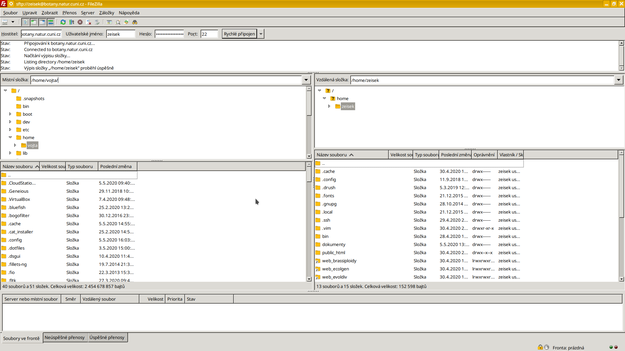
Windows
We recommend using WinSCP, a plugin which provides access from the Altap Salamander administrator. But there are of course other possibilities.
UNIX (Linux, Mac OS X, Solaris and others)
Again, there are countless options. For example we use gFTP, which is available in practically all Linux versions (a few clicks in software administrator). It is also available for Mac OS X and other UNIX-based operating systems.
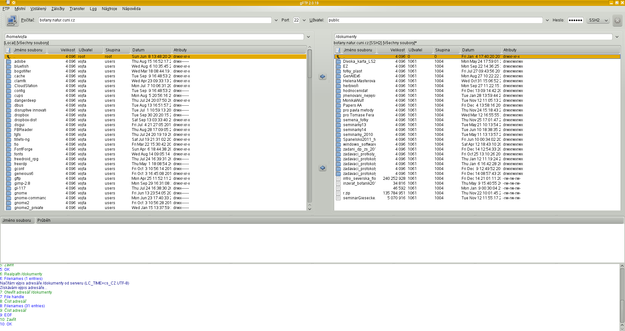
Linux
In practically all Linux file managers you can enter the address in address bar in the following formats - sftp://USER@botany.natur.cuni.cz/ or sftp://USER@botany.natur.cuni.cz:22/ and hit Enter. Then you enter your password.
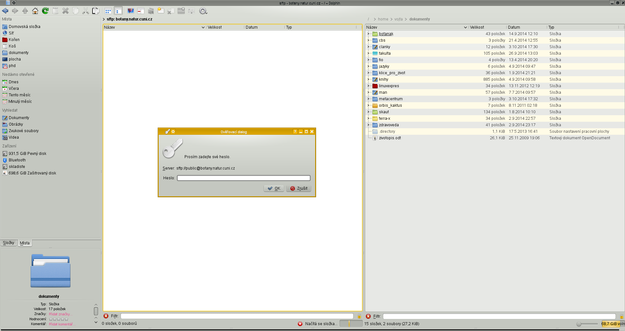
Document Actions