Databases on departmental server
On the departmental server, following database servers are available:
- MariaDB 15 Distrib 10 (binary compatible with MySQL) - web interface https://botany.natur.cuni.cz/phpMyAdmin/
- PostgreSQL 10.0 - web interface https://botany.natur.cuni.cz/phpPgAdmin/
If you wish to use some database, contact administrator and he will set it up. MariaDB is accessible only from web applications from the server - it is not possible to connect to it from another computer. PostgreSQL is accessible from any computer over the network: server is botany.natur.cuni.cz, port 5432, database name, you can get user name and password from administrator. It can be used in applications allowing sharing of data through database. Server is running recent versions supported by developers. If You wish to use some web application (content management system) using database, make sure it works with available database versions. SSH access is not allowed (with some exceptions).
MariaDB daily, weekly and monthly is backed up with AutoMySQLBackup. PostgreSQL has daily and weekly backups. You can find them in your home folder in the zaloha_db directory. Old backups are deleted. Older backups have lower density. Oldest backups are about 8 months old.
phpMyAdmin for web management of MariaDB
https://botany.natur.cuni.cz/phpMyAdmin/ Language should be determined from web browser settings. If not, use "Jazyk - Language" dropdown menu.
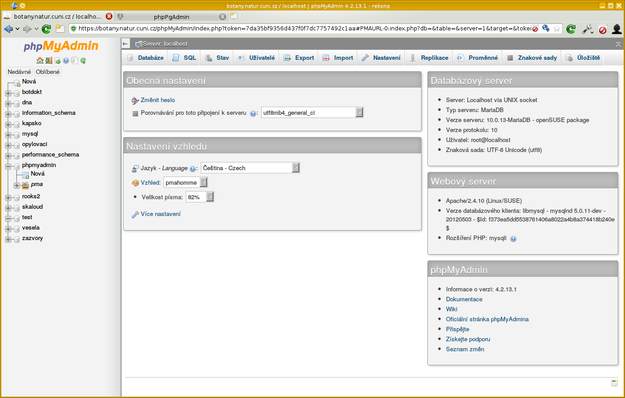
phpPgAdmin for web management of PostgreSQL
https://botany.natur.cuni.cz/phpPgAdmin/ Language should be determined from web browser settings. If not, use "Jazyk - Language" dropdown menu.
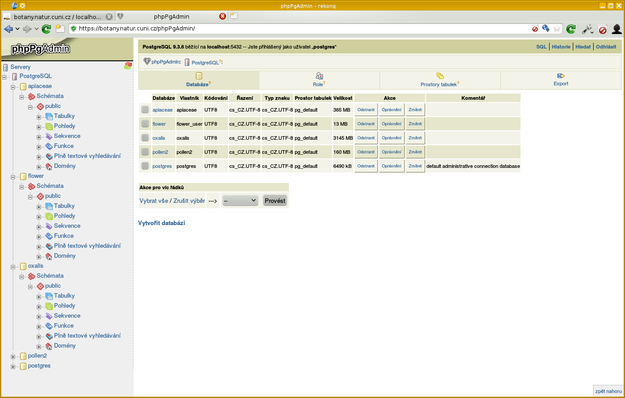
pgAdmin and other tools to work with PostgreSQL
There are plenty of applications which you can install to your computer and connect to PostgreSQL database and facilitate work. A list is on the PostgreSQL website. Probably the most common is multiplatform open-source pgAdmin. Application is available in many languages and has a lot of functions.
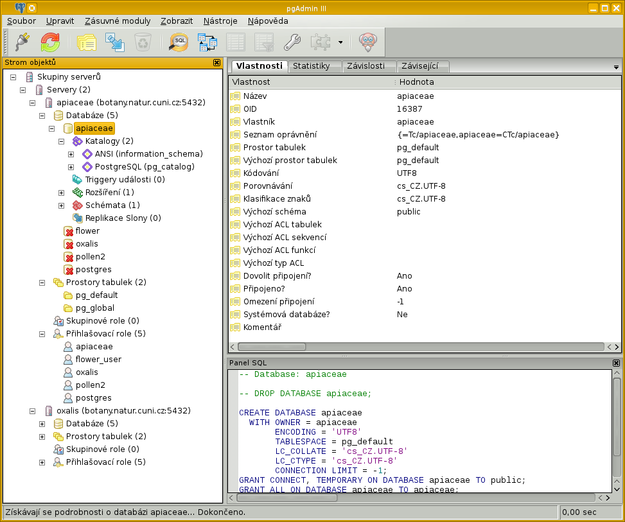
Geneious
The DNA sequencing laboratory is maintaining multi-license for the Geneious software. Upon request they send you login information. One of the functions is enables data sharing among users. Click on Shared Databases in left-hand menu. Then to Connect to a database, Direct SQL Connection and enter your login information. See the following image. Do not try to modify the data using a web interface or application like pgAdmin. Data have a complicated structure which you would probably damage. It is possible to connect to one database from various versions of Geneious at version 5.6 and higher.
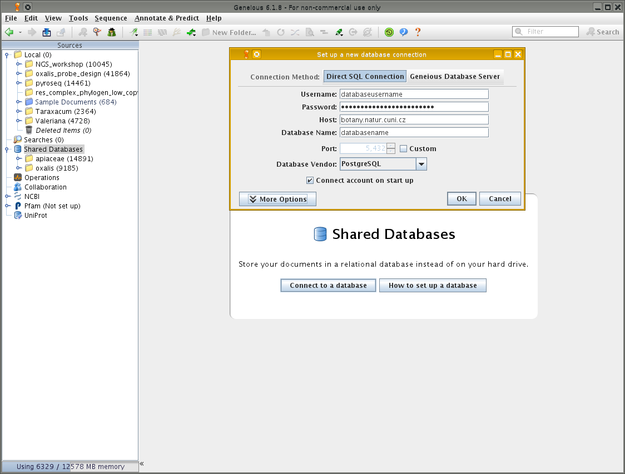
Document Actions